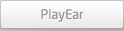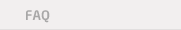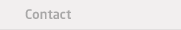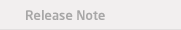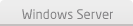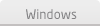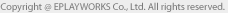AVStreamer for iphone
1. Download and Install
- AVStreamerHD can be found from Apple AppStore and figure below is the icon and welcome screen.
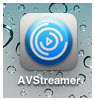
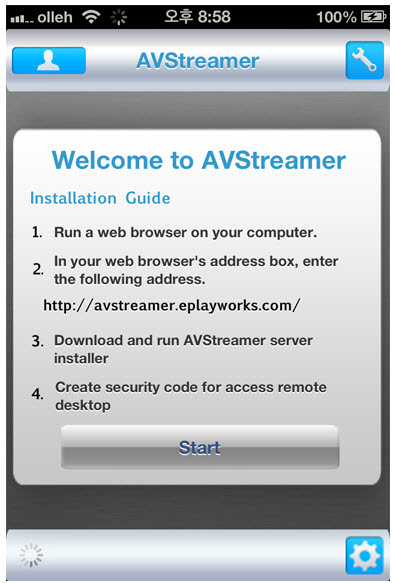
Installation guidance page that explains about AVStreamer Server, AVStreamerHD
needs AVStreamer Server to be installed on your PC or MAC.
2. HUB Server information setting
"HUB Server" is an HUB network server that helps you to find your
computer and access it more easily without network settings.
HUB server will automatically detect your computers which registered with same ID.
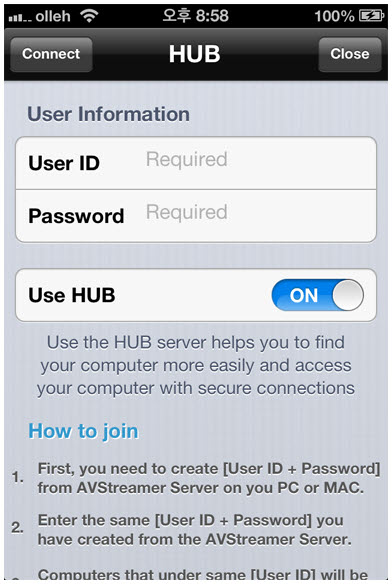
Turn off the [Use HUB] option, if you don't want to login to HUB Server.
3. Connect to computer
Recent: list of computers that connected recently.
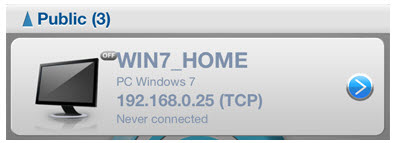
HUB: list of computeres from HUB server registered with same ID you log-in.

Public: list of computers that found in local network.

Blue cell indicates alive computers and grey is for disconnected computer
4. Security Code
Security Code will be asked every time you connect into the computer
unless you specify the security code in computer setting.
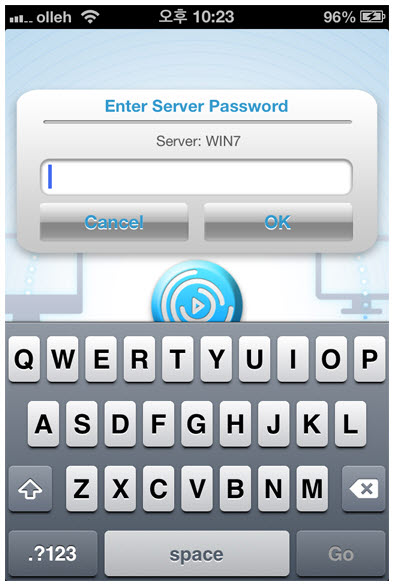
5. Remote Desktop Screen
You can use full functionalities of the computer now.

Touch Mode
In Touch Mode, you can use remote desktop as the iphone screen

Tap
When you tap the touch screen, mouse clicks will occur at the point. Tap twice quickly for Double-Click.

Press and hold
Press and hold the screen to the point and right-click will occur at the point.

Two finger drag
Two-finger drag gesture to move the screen by default. If the screen does not move the mouse wheel will occur.
TrackPad Mode
In TrackPad Mode, you can use remote desktop as the track pad screen.
(Screen will be centered at the point by default)

Tap
When you tap the touch scree, mouse click will occur at the cursor. Tap twice quickly for Double-Click.

Press and hold
Press and hold the screen to the point and right-click will occur at the cursor.
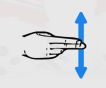
Two finger drag
Two finger drag will triggers the mouse wheel event.
Mouse Buttons (Customizable)

In trackpad mode, user selected mouse button will be displayed.
Common Gesture

Two finger pinch gesture (Zoom in/Zoom out)
Screen Zoom-In Zoom-out be two finger pinch gesture and reference point will be depends on input mode.
6. Control Bar

![]()
Keyboard Button
It brings up default keyboard and you can select custom keyboard from its accessory view on top of the keyboard.
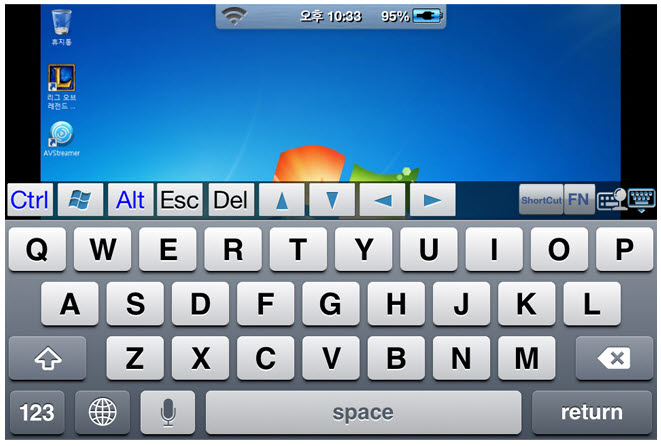
![]()
Custom Keyboard button
Custom keyboard is fully customizable keyboard that can be configured from the setting.
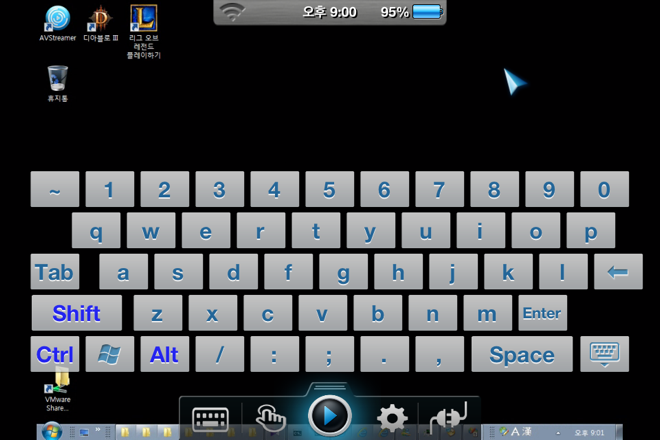
Change Input mode
It toggles "Touch mode" and "TrackPad mode" you can indicates the mode by cursor shape

Touch mode
mouse event occurs where you touch.

TrackPad mode
mouse event occurs where the cursor is.
![]()
Streaming Channel Button
You can select streaming channel from the view shown as below. If you have configured the movie folder then you can see the movie folder list and you can see the Camera or TV tuner if server has one.
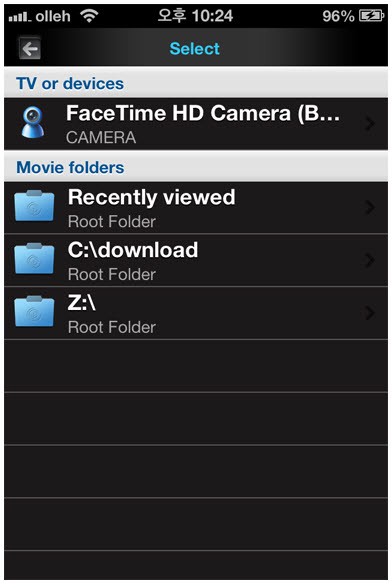
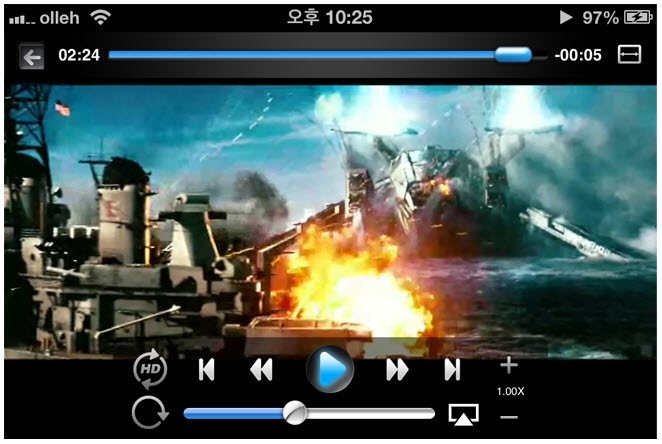
![]()
Setting button
Screen resolution, monitor, remote control and all the necessary features and streaming custom keyboard settings menu appears. It also contains information for the movie playing on the screen of the remote control screen, gesture control.
![]()
Disconnect button
Disconnect from the computer.
7. Configuration
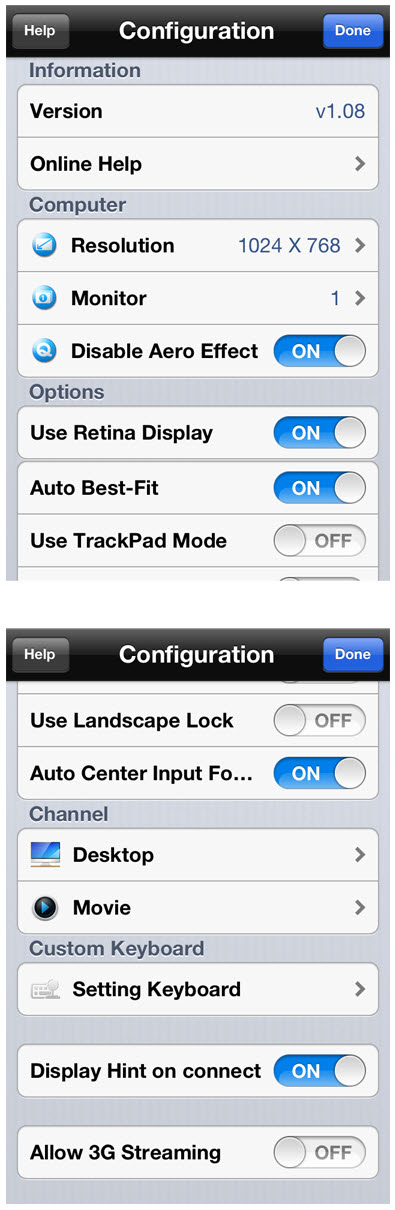
- Computer
- Resolution : Available resolution for the desktop
- Monitor : Change the current monitor
- Disable Aero Effect : You can turn off the Aero Effect of the remote desktop and it will helps the performance. ( Only Windows Vista and Windows 7)
- Option
- Auto Best-Fit : Automatically changes to Best-Fit resolution when you connect.
- Auto Center Input Focus : Set input focus position to center of the screen if input focus has changed.
- Use TrackPad Mode : Use TrackPad input mode for touch gesture
- Channel
- Desktop : Config desktop specific settings (gesture, mouse wheel...)
- Movie : Config media player specific settings (gesture, play mode...)
- Custom Keyboard
- You can create, modify, delete custom keyboards.